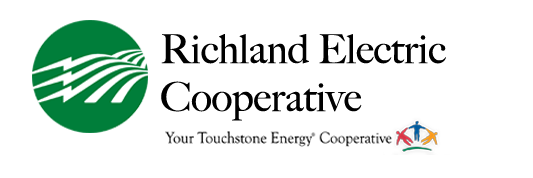Out of Power? Just Text Us!
New. Fast. Convenient. Contact us to learn more today!
Now it’s faster and easier than ever to report your power outage to Richland Electric Cooperative. We recently launched a new service enabling members to report power outages to REC via text messaging. The service was developed to be another convenient way to communicate with us!
To utilize our new texting service, you will need to complete a short registration process. Your cell phone number must also be on file at REC for the registration process to be completed successfully. If you have not provided your cell phone number to REC in the past, please contact us at 608-647-3173 to do so.
Sign Up Now!
The sign-up process to text reports of power outages to REC is easy. Note, however, that your cell phone plan’s standard text messaging and data rates apply. To sign up, all you need is a computer and a cell phone to follow these steps:
- Visit CRC OUTAGE TEXTING to access the Member Login page;
-
On the Member Login page, enter your email address and a password and click on the Register button;
-
Read and accept the website’s terms and conditions; and
-
On the Account Verification page, enter your cell phone number and click the Submit button.
After doing so, a text will be sent to your cell phone revealing an account verification code. Enter the verification code in the applicable web page field and click the Submit button. To confirm successful completion of registration process, you will receive a text message thanking you for joining the outage texting service. If REC does not have your cell phone number on file, you will receive a message to contact us to provide the number.
You will then be directed to a screen listing the account number(s) associated with your cell phone number. On this screen, you’ll find the number to which outages should be texted. Make sure to add this number to your cell phone ‘s contacts list so it will be readily available when a power outage occurs. In the instance that you may have multiple accounts with REC, you will be provided with instructions on how to set up key word indicators for each account (i.e., home, well, cabin, garage, barn, etc.). This process will increase the likelihood of reporting individual or full outages successfully. After entering/verifying your outage information and clicking the “Submit” button, you’ll be all set to text your next power outage to us.
Texting an Outage
Texting your outage to REC just requires a few simple steps:
- Open a new text message in your cell phone,
-
Text “Outage” (without quotes, not case sensitive) to 55050
-
Enter the outage number provided during the sign up process in the “Send To” field, and
-
Send the message.
For multiple accounts, key word indicators (e.g., home, garage, well, cabin, etc.) can be used in the outage report. For example, in the case of a power outage at your cabin, you would type “Outage Cabin.” If all your accounts are without power, you would type “Outage All”.
Once the text is received and verified by REC’s outage management system, you will receive an “Outage Reported Successfully” text message. And, once the outage has been restored, a text confirming the restoral will be sent to you. If you find you are still without power, it will direct you to call the cooperative with the contact number provided.
For more information
As always, you can still report your outage to REC by calling 608-647-3173. If you happen to know the cause of an outage or see evidence of a dangerous electrical situation, you should always call and report this to one of our customer service representatives as soon as possible. If you have any further questions about REC’s texting service, please contact us at 608-647-3173.